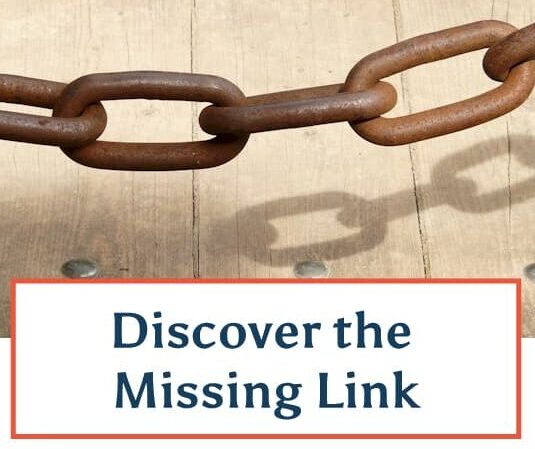This weekend I purchased a duplex laser printer for my office (HP LaserJet 2015dn). All I can say is, “Wow! Why didn’t I do this sooner?”
How many times have you printed an article from the internet, one side of the page printed, one side of the page blank? Or printed online receipts? Or printed handouts? Or printed marketing text you were working on?
Each time I printed with one blank side, I was wasting paper. I tallied up my use of printer paper from the last 12 months, and I used a whopping 35 reams (17,500 sheets of paper)! While most of it went into the recycling bin, that’s still a huge amount of paper for a home office.
Now everything I print, from website pages to student guides, comes out double-sided. In fact I have the printer set to be double-sided by default, which means I manually have to change the settings if I want something printed single-sided.
The “d” in the HP LaserJet 2015dn stands for “duplex;” the “n” stands for “network-ready.” My husband has set up the printer to be usable over our wireless network (thanks, honey!). This means that we can share the printers instead of each of us purchasing our own laser and color printers. By having a wireless printer on the network, I can sit on the patio with my laptop and wireless connection, and print directly to my office printer without leaving the patio. Along with my wireless telephone headset and wireless internet connection, I have the ultimate wireless office.
Another great tree-saving tip: When I want to save an article I find on the internet, I don’t print it to paper. Instead, I print it to a PDF file and store it on my hard drive. All these articles are sorted by topic so I can easily find all my research when I’m getting ready to write an article or student guide. Plus the PDF file allows me to “highlight” phrases that are important (the way you’d use a yellow highlighter pen on paper) and save that highlighting with the PDF file. When I open the file later, the highlighting reminds me about the good information in the file.
Sure, all these things save money and time. But more importantly, they help preserve resources.
I’ll be writing more articles about the “green” home office in upcoming blogs.

 What’s New in Email Marketing
What’s New in Email Marketing