As a small business owner, you can’t afford to have your identity or business information stolen. Using the internet to help run your business is absolutely necessary, but being lax about the passwords you use on banking, hosting and other business sites is short-sighted and dangerous.
So, what makes a good, strong password, one that a hacker is unlikely to discover? Microsoft recommends several strategies in this article.
We all know not to use our children or pet’s name. In addition, don’t use any word in the dictionary, and refrain from using common words with numbers at the beginning or end of them (like 25melon or george153) as your password.
On systems that ask you to change your password every 30 days, don’t re-use passwords you’ve used in the past. Even if a site does not require you to change your password monthly, it’s a good idea to change it every few months anyway.
When creating a password, use 8 characters or more, and a combination of alphabetical characters (A to Z), numerical characters (0 to 9), and symbols. Using upper and lower case letters makes it even stronger.
For instance, TiMp39AyCgI is a great password. How in the world would I remember such a complicated password?
- TIMP stands for “this is my password”
- 39 was the year my mother was born
- AYCGI stands for “and you can’t get it”
See? It can be easy to create and remember strong passwords if you just get a little creative.
Finally, don’t store your passwords in a file on your PC. If your PC is compromised by hackers via the internet, or if your computer is stolen, people can easily find and open that file, and steal all your passwords in one fell-swoop. If you must create a file on your PC to store your passwords, password-protect THAT file with a strong password; or better yet, encrypt the file.
And remember, if you ever have to give any of these passwords to employees or contractors, change them as soon as the employee or contractor no longer needs to use them.
Want to test your password to see if it’s strong enough? Use this password tester.

 Learning to Tolerate the Ambiguity
Learning to Tolerate the Ambiguity
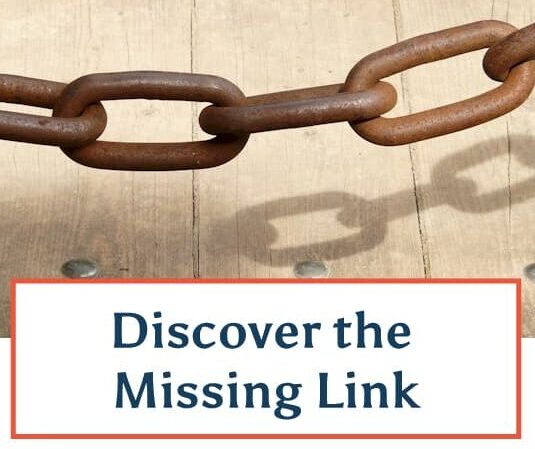
Hi Karen
Great advice. There are some free password generators you can download to your desktop that are great in the complexity of the passwords.
I then store them in a bulletproof password protected file online (hidden on a web page).
I also use shortkeys.com so that my keystrokes are minimised (it’s incredibly useful for all sorts of shorthand).
Nothing is completely safe and I’ve been guilty of having work done on a website and failing to change the password too – simply forgot or just lazy really.
Great ideas, Martin! Thanks!