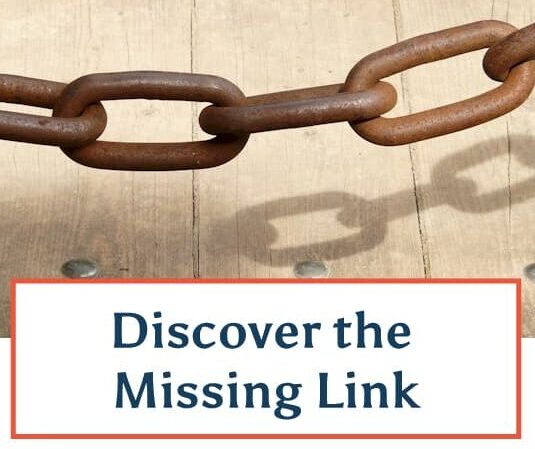I've noticed a trend lately: a lot of sign-ups to my mailing list from the same IP address. So I did a little research and lo-and-behold, it's a "zombie" computer automatically signing up for ezines in order to steal the return address when you send the "thanks for signing up" autoresponder. (Those little stinkers!) So, what do you do? First, …
- Menu
- Skip to right header navigation
- Skip to primary navigation
- Skip to main content
- Skip to primary sidebar
- Skip to footer
- Home
- Consulting
- Small Business Development & Strategy Consulting
- Marketing Strategy Consulting for Small Business
- Small Business Consulting Programs and Fees
- Compass Master Program
- How to Select a Small Business Coach or Consultant
- Industries We Serve
- Small Business Coach vs Consultant?
- Small Business Consulting Testimonials
- FAQ
- Coaching
- Blog
- One Action Now Book
- Speaking
- About Us
- Contact
- Search
Home > managing your mailing list