Do you ever have that disturbing feeling that trying to squeeze one more piece of new information in your brain will render you senseless?
Information overload causes stress and a loss of productivity. We’re so busy gathering information that we never get into action around implementing all these great ideas.
And we can’t seem to put our fingers on the important information that we’ve gathered so we can use it! It’s on our hard drive, in our notes, on bits of paper, and in emails.
According to a Temple University study, when you take in too much information, you begin to make more errors — and worse, make more bad decisions.
Can your business afford that lack of clear thinking? (Don’t even get me started about how a hyper-connected lifestyle is bad for your physical and emotional health!)
Here are 7 tips for managing information overload
Regain control of your brain, your time and your tasks with these ideas:
- Remember the most important rule: YOU are in charge of your To Do list. YOU are in charge of your calendar and YOU are in charge of how much information you’re willing to receive each day. Trying to take multiple classes at once, or trying to read more than one book at a time, is a recipe for information overload. It doesn’t allow you any time to assimilate and implement. Be selective and base all your decisions on achieving your goals while mirroring your values.
- Get things out of your head and onto paper. When you take new information, your brain naturally tries to process it, to make connections, and apply it to your real life. Trying to keep all that “thinking” in your brain makes you feel muddled, anxious, and confused. Doing a brain dump — writing down your ideas, even in a quick list format — will help clear things out.
- Take the most recent class you’ve attended or the most recent book you’ve read, and create a “Top Three Action Items” list. Don’t create a massive To Do list of every great idea from the class or book. Instead, choose the top three actions you can take within a month, and put only those tasks on your To Do list. Once they’re done, you can always go back and choose three more. The point here is two-fold: start implementing what you’ve learned, and do it in such a way that you don’t overload yourself.
- Commit to making a decision. If ideas and information are running around in your head and you’re not willing to either act on them or let them go, you sabotage yourself and hold yourself in a perpetual state of overload. Stop doing that to yourself. Instead, tell yourself, “Today I will make a decision,” then do it. You’ll feel better immediately.
- When you are drowning in information, stop piling on more. It’s okay to stop watching the evening news. It’s okay to stop reading articles or checking social media sites several times a day. Each time you interact with an information delivery system, guess what? More information is shoved in your face. By taking an “information vacation” – even a short one – from any information delivery system, you get immediate relief from information overload.
- Use tools like Evernote or One Note to have a central location for storing information. As important as storing information is, retrieving it easily is even more important. That’s why I moved from paper notebooks to Evernote for storing notes when taking classes, reading books or perusing articles. Evernote allows you to tag each note with keywords and sort them into folders. Notes are completely searchable, so you can have all the information and ideas at your fingertips. The best part is I have Evernote on every PC and device — whenever I have a thought, I have a place to jot it down immediately. Because it’s on every computer, I can access information anytime I need it — so I don’t have to keep it in my brain. There are other note-taking apps that you can put on both your PC and your phone, so find one that works for you.
- Are your goals competing with each other? Work on one at a time. For instance, today I wanted to accomplish three things: write this blog post, create my class schedule for the next nine months, and work on a class agenda for a new program I’m designing. All of these things are exciting, and all need to get done soon. All require research and paying attention to incoming information. But only one of the three had a deadline: writing this blog post today. So I put the other things on the back burner and focused solely on writing this blog post. Once it’s done, I’ll choose one of the other two projects to work on next. You have to be willing to let go of some information, even exciting information, so you can focus on your priorities.
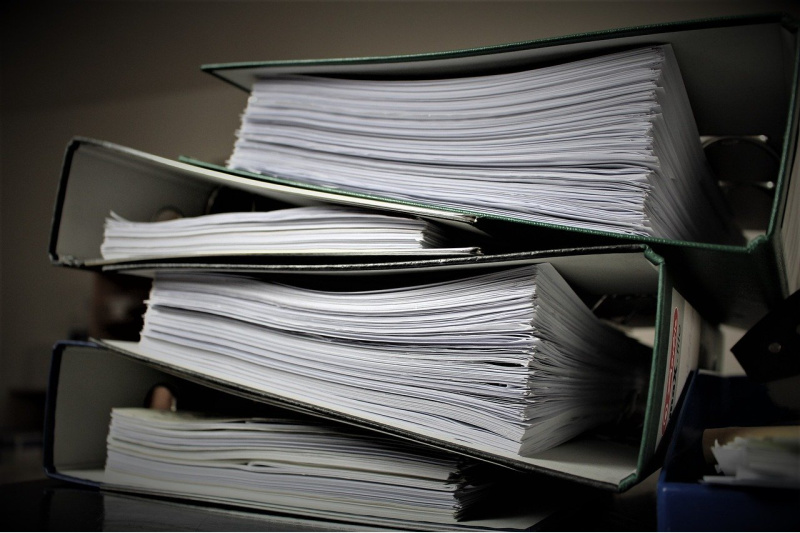
 Courage, and the Self-Employed
Courage, and the Self-Employed
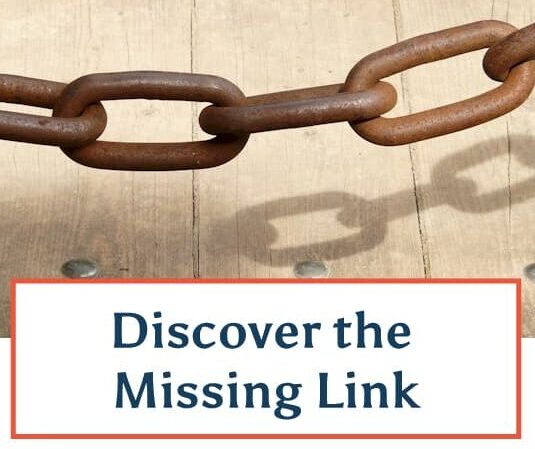
One way I deal with information overload is to turn off the TV news. And I sleep better at night. 🙂
Great list, thank you! I needed this. I feel like I am going crazy sometimes with trying to learn everything I need to learn to run my new business.
Interesting vs. Important. Love this distinction.
I needed this too! And I just discovered Evernote and what it can do and am now using it. It might become my other brain! 🙂 Thank you for your thoughts on this.
Hi Karen, this is important info for us small biz people, esp those of us who work from home! I hope you don’t think I’m being snarky when I say started managing info better when I started getting up earlier. My early morning hours are the most productive time of day. Because the rest of the world is not up yet, I’m not tempted to engage. Instead, I get my work done and prioritize my day.
Jen, I have a friend who gets up each morning at 4AM, so that she can get two solid hours of work in before her kids wake up for school. She says she LOVES those two hours! 🙂
This is a great actionable post Karyn. Many of your suggestions revolve around self-discipline like “It’s okay to stop reading articles or checking social media sites several times a day” and “STOP RIGHT THERE. Ask yourself: Is this article merely interesting or is it really, truly important?”
I completely agree but I also think that many of these information sources are engineered to drive addiction. We feel the compulsive need to check maybe so we don’t miss out or simply cause neurologically our brains are seeking the variable rewards that come with email, new info, etc. For those of us who don’t have the self-control that we really need to be truly productive there should be some content consumption platforms (info delivery system as you call it) that encourage a healthier relationship with one’s tech and info.
It’s a personal problem I’ve had and the reason why I’m working on a project. We’re building the only experience that encourages always-connected users to consume info in a few full meals per day rather than compulsively snacking on info every chance they get. Hope you give us a try when we release.
What a great article Karyn! TMI happens to everyone, and the timing was perfect for me to get on track again with a few things.
I love the OMD, which I have done haphazardly… and will now schedule it. Also thank you for evernote. I’ll certainly check into it.
Debra
You’re welcome, Debra. Enjoy your new-found freedom! 😉
I’ve started using Delicious to save links to articles. In the past I printed stuff off but didn’t maintain my files well enough to find information when I needed it. So all the activity was a waste. Now I’m saving paper and I never need to actually file information.
-Diana
Great suggestion, Diana. I tend to print articles to PDF and store them on my hard drive, so I can search for keywords and use the highlight feature in Adobe Acrobat while I’m reading them.
Great reminders facing our own limitations by trying to do too much, Karyn. Thanks for that.
Helga
I’m trying to think of one person, just one person I know, who doesn’t try to do too much. I can’t think of one, Helga. 🙂
Love this article! Information lovers accumulate much more info than they need for a project. One suggestion I give clients is to choose a number for how much information they need to gather for a project. It could be gather 3 or 5 sources then make a decision. This way it pulls together what they have gathered and gives them a point to stop gathering.
I’m glad you liked the article, Ellen. I love your idea for setting a limit to how much info you’ll gather for a project. Great idea!