When creating an email mailing list, there is a feature you should consider using: the double opt-in.
A double opt-in works like this:
- First, a person who wants to be on your mailing list either fills out a form on your website or gives you their email address in some other way. That’s the “first opt-in.”
- Second, the mailing list system sends a confirmation email to them, asking them to click a link to confirm their email address and that they really DO want to subscribe to your mailing list. That’s the second or “double opt-in.”
These are my thoughts on double opt-in:
Pros of using double-optin
- In the end analysis, it’s a good thing.
- If you want to be GDPR-compliant, double opt-ins ensure that the person who signed up for your mailing list actually wants to hear from you. This prevents (or, at least, reduces) the number of fake sign-ups from harvested lists via form bots. Some mail providers like MailChimp, are requiring double opt-in for EU-based subscribers as a way of complying with GDPR. By using double opt-in, you’re ensuring you have the subscriber’s consent, and that’s the rule in GDPR that you need to pay attention to. Note: I have not seen any wording in the GDPR regulations that specifically requires the use of double opt-in technology, and Infusionsoft/Keap says the same thing. What GDPR does say, however, is that you must have the consent of the subscriber to capture and store their personal dates (name, email address, etc) and communicate with them using it, and that they should be easily able to manage and/or delete their information from your system.
- Double opt-in doesn’t stop spammers and bots from signing up to your mailing via your website — but it prevents them from getting on your “white list” of legitimate subscribers you email to on a regular basis. Spammers and bots rarely click the confirm link.
- By using the double opt-in feature from your email service provider, your email may be sent from a “proven clean” mail address, which will decrease the number times your business gets marked as a spammer by other email service providers. Not all email service providers segregate their “clean” customers from their “spammy” customers when sending emails, but many do contact customers who appear to be sending spammy emails and asks them to fix the problem. Companies like MailChimp, Infusionsoft/Keap, Constant Contact and ActiveCampaign have a vested interest in the deliverability of emails from their email servers/I.P. addresses.
- You can see who has not confirmed yet. You can email them again to ask them if they want to confirm and continue receiving information from you. If you don’t hear from them, delete them from your list.
- Most people now understand the double opt-in concept and look in their Inbox for the confirmation email they’ll receive. Most people, but not everyone, know to look in their spam or junk folder for that double-optin email. On your Thank You page, you remind them about looking for emails that accidently go to the junk folder.
- By having your mailing list in the same database as your shopping cart, you have a huge benefit of sales and leads data that you wouldn’t have if they were in two separate systems. You also have the benefit of upselling to previous customers, thereby increasing your revenue.
Cons of using double-optin
- It adds a second layer of technology that might fail. It’s possible that the subscriber will not receive the double opt-in email, or that it will go to their junk folder, unseen. Check with your email service provider about how many times you can send the double opt-in email.
- Some people will subscribe but not click the confirm link in the opt-in email. It’s the risk of doing business online.
- Some email service providers, like MailChimp, were setting up single opt-in by default. Their reason is this: “61% of people start but do not finish the double opt-in process.” This is huge! On my own list, it’s much lower, around 23% don’t complete the opt-in process. Of those who don’t, half will open future emails. The other half we delete. (Our system flags a good portion of those who do not confirm as spam bot signups, so it’s likely that they’re not real people anyway.)
- Some email service providers will not allow you to email someone who has not double opted-in. Some email service providers don’t require double-optin and will send emails to any person on your list who is active. Check with your email service provider for their rules.
Our test results
Last month, we set up two subscription forms on our website. Each page gets about the same amount of traffic.
One form requires a double opt-in confirmation before the subscriber can receive the free item we offered. The other form did not require double opt-in: it asked for it, but didn’t require it in order for them to get their freebie.
Here’s what we discovered:
- We tracked the number of people who submitted the sign-up form for the two free offers.
- We then tracked the number of people who ultimately confirmed their subscription (68% confirmed, 32% didn’t confirm).
- Regardless of whether they were required to confirm or not required, there was virtually no difference in the percent of people who confirmed.
- But the percent of people who consumed the free offer (in this case, a free ebook and a free video tutorial) was lower among those who were required to double opt-in. They never saw the link to consume the free offer because they never confirmed their email address — the step that was required before we would send them their freebie link.
- However, of those who did not confirm, 51% did open and read subsequent email newsletters within the week. Even though they did not confirm, they were still active and engaged.
- Opt-out rates were the same, regardless of confirmation status.
- Requiring double opt-ins gives us the benefits above, but doesn’t stop us from mailing to those who don’t confirm (if we want to).
- Our new rule: If someone doesn’t confirm, and doesn’t open or click on subsequent emails, they are deleted after a month. Why mail to someone who isn’t interested in what I’m writing about?
Don’t focus on what you’ll lose
Some people focus on what they’ll lose if they ask people to confirm an opt-in. Focus on what you’ll gain: a clean list of motivated subscribers that won’t bounce or be marked as spam, and who have proven they’re interested by clicking on your double opt-in confirmation link.
If you’re really concerned that you’ll lose subscribers, do the test we did. Ask them to confirm, but don’t require it. Of those who do NOT confirm, how many open and read your emails?
And remember:
- Your list size does not determine your loveability or your business success.
- Your list size does not tell you if you are a good person, or if you are worthy of the best things in life.
- People who don’t opt-in or who unsubscribe are not rejecting you personally; they’re probably just getting too much email and want to cut back, or they’re not interested in the topic any longer.
- People who DO optin are saying, “Yes, I like what you have to say and would like more of it.”
- Many business owners have excellent revenue numbers with lists under 3,000 people — especially if these folks are your perfect target audience.
- Above all, what really counts is this: the relationship you have with your subscribers, and what strategic marketing you do with your list. 🙂

 Passionate Students Become Passionate Clients: How to use teaching to grow your business
Passionate Students Become Passionate Clients: How to use teaching to grow your business
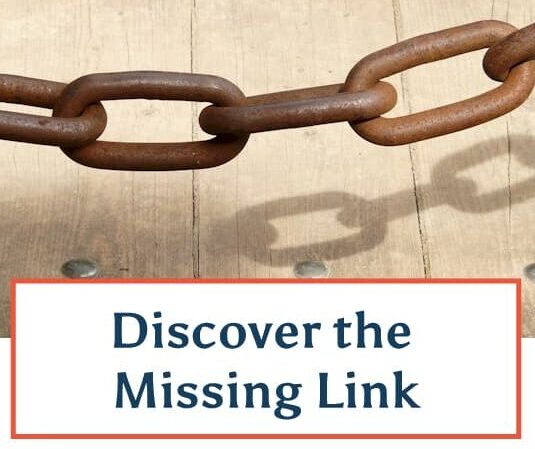
How do you handle the people who want to sign up (ex: asked to be added to the list at a speaking engagement) but then never get the opt in email ? (it wanders to spam folder, junk folder, or they don’t know what to do with it even though you sent them a personal email explaining so)?
Have you run into this & how do you handle it?
Other than this somewhat frustrating scenario I think double opt in is great.
Truthfully, I don’t handle it. If someone doesn’t know how to check their spam folder (or just doesn’t want to), then anytime I send something that triggers their spam filter, my email will go into a folder that they won’t look at anyway. It’s a no-win situation.
When you have 100 people on your mailng list, then offering some sort of “help desk support” to help them find their spam folder may be possible. But when you have 5,000 or 10,000 or 50,000 on your mailing list, it becomes impossible.
On our Thank You page (the page you got to after you fill out the subscription form for the freebie offer), I remind people to check their junk/spam folder. If they have Gmail, the email may have gone into their Promotional or Social tab.
I give them instructions on how to white list me, and I think that’s the best I can do to help people to make sure they receive emails from me, or from anyone they subscribe to.