First, let me get a secret off my chest: it took my colleague Pamela Wilson and I nearly 8 hours to create an 8-minute video. Yes, it’s true…everything that could go wrong did go wrong.
But I learned a lot along the way and I want to share some of this great adventure in video with you.
Video is a super way to market your mastermind groups, coaching and consulting programs, classes, webinars, and all your service offerings. Here’s some tips to get you started:
- Write a script. Don’t think you can wing it, especially if you have more than a minute or two of information to share. You’ll end up wasting a lot of time flubbing your lines and having to re-record over and over again. Be efficient…plan what you’re going to say before-hand. Use a teleprompter, like EasyPrompter, to work with your script while recording your video.
- Make sure your video script matches the text on your website. It’s so easy to say one thing in the video and have it slightly different on your website copywriting, especially if you create the two items several weeks apart. Your audience will pick up on these small differences and it will make them wonder which offer is the true offer.
- Practice. And then, practice some more. Both Pamela and I found that we were nervous and a little stiff in the first few takes while recording the video. After a while, we calmed down, acted naturally, and even cracked a few jokes. You want to come across as confident and relaxed; practicing will help you do that.
- If you flub a line, stop recording. We thought we would be Super Geeks and just edit together several versions of the video in our video software. Big mistake! It’s so much easier to re-record from scratch than to try to match up video fragments in your editor. Unless you’re really good at video editing, do yourself a favor and just re-record the whole thing. (We recorded our full video five times, and that doesn’t include the recordings we made that ended after less than a minute because we goofed a line or started laughing at our mistakes. We should do a Blooper Reel!)
- Do a test run, then put that recording on your computer so you can see it full-screen. The little screens on a camcorder don’t really reflect the quality of lighting, color and sound. So set up your lights, do a test recording, then watch and listen to it on the big monitor and good speakers on your computer. If something’s not working right, you want to know immediately, not after you’ve done the “perfect” recording then realized the sound was awful.
- Use a microphone. You can buy a simple lapel microphone at your local Radio Shack or electronics store for under $40, and it will make the quality of your sound 100 times better than using the microphone built into the camcorder. Just make sure your camcorder has a microphone jack (it might say “Mic”).
- If there’s more than one person in the video, expect to spend more time. When I create videos by myself, I can create a dozen short 2-minute videos in a few hours. When there’s another person in the video, there’s more setup time and more chance for errors. Plan accordingly.
- Relax, laugh at yourself, enjoy the process. Don’t get frustrated or angry if it doesn’t come out perfectly the first time. Instead, think of it as a fun adventure where goof-ups and mistakes are part of the game. If you find you’re just getting annoyed with yourself, stop, take a break, then come back and do your recording again.
After much trial and error, we created our 8-minute video. We had a lot of fun that day and laughed at our mistakes. When things went haywire, we took a relaxing lunch break at a local restaurant, and came back refreshed and calm. It was THAT recording, right after lunch, that is the one we used.
Are you planning to use video to launch your next service offering, mastermind group, information product or class?
P.S. Did you know that YouTube is the #2 search engine? And video results from YouTube will show up in Google search results, boosting your SEO rankings. That’s a very compelling reason why you need to create videos for your business, both to educate (and entertain) your audience, and for marketing purposes.

 Libraries Offering Audiobook and Ebook Downloads
Libraries Offering Audiobook and Ebook Downloads
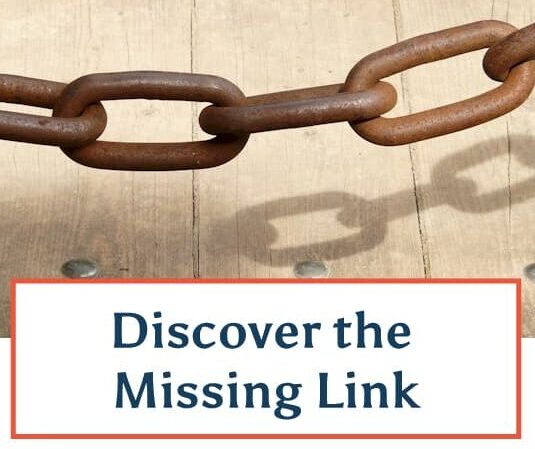
Love it! I have to say though, I do WORSE with a script…my personality vanishes and the humor and zip that comes “live” goes away… My best videos thus far have definitely been off the cuff.
Paula, for short videos, I’m best speaking off the cuff with just a few bullet points to guide me. For marketing and educational videos, especially where I have to talk for 8 minutes straight, I found that a script and teleprompter really helped me to stay on target. But it’s true…I would “wing it” even with the script in front of me. LOL!
Thank you Karen for sharing your experience and what you learned. I’m curious, what software did you use to edit your work and did you call on an expert?
I’m lovin’ what you’re sharing!
Nicola K
Hi, Nicola,
When we edit videos here, we use Sony Vegas. We’ve also used Camtasia in that past, but Sony Vegas can do so much more.
http://www.sonycreativesoftware.com/vegassoftware
Thanks for sharing – you’re right – it is a lot quicker to just re-record then mess abot editing and splicing. I hadn’t thought about using a teleprompter so that was a really valuable piece of advice.
I’ll now go and tweet and FB about this post s it’s well worth sharing.
I’m glad you found the blog post helpful, Gillian. Whenever I learn something new, I’ll always try to share it here on my blog. No use everyone re-creating the wheel, eh? 🙂
Sorry for the typos !
Karyn, what type of camcorder do you use?
We use a Canon Vixia HF S10. Here’s their full lineup:
https://www.usa.canon.com/cusa/consumer/products/camcorders
All great points Karyn.
I started doing a weekly video blog a few months ago and it is a lot more work …..and harder than most realize. After days of trying other methods I just decided to use my iPhone and record all my videos outside. I stopped trying to be an “on-line” personality and it seems to be working much better.
Thanks for sharing this info…..just wish I had of read this 2 years ago (smile).
http://yourrestorationcoach.com/target-your-marketing-on-this-weeks-video-blog/
Hey, Dan, your video looks GREAT! I love the music and the intro graphic, too. You look relaxed and happy to share information. 🙂
EasyPrompter.com is awesome!!!! Thanks for the tip.
I’m glad you liked EasyPrompter, Abner. I use it in the “reverse” mode because my teleprompter reflects my laptop screen onto a piece of glass. By reversing the text on the laptop, it appears correctly on the teleprompter glass.
Having a script to guide you is worth taking the time to write it. Better to slow down and plan for clarity than quickly arrive at a confusing place.
If you like the idea of a teleprompter and want something portable, try Prompter Pro for iPods and iPhones. About $10 through iTunes
https://itunes.apple.com/us/app/proprompter/id309792203?mt=8
We’ve used this on professional shoots where we were in the field and didn’t have electricity to run a full-sized rig.
Finally, the audio is where we see most DIY videos fail, so that little extra microphone investment is a great addition to your podcasting toolkit.
Keep it up, Karen!
Great suggestion about that teleprompter, Whitney, thanks! I like teleprompters because — if I want — I can either read directly from it (with lots of realistic emoting, of course), or use it as a bullet-point guide and speak off-the-cuff for a more natural-sounding video. Best of both worlds! 🙂
Great tips Karyn – thank you so much for sharing them! I was asking for this kind of info in my mastermind group last week since I got fed up with all the hard work I was doing with preparing my videos. It’s somehow a relief to know that your videos also don’t take just 2 minutes to prepare 🙂 . Here’s the latest video I prepared this week: http://www.getreadytocoach.com/lbvideos . It’s still work in progress, but that was the best I could do this time (I’m not in my element in front of the camera, but as I was told, it’s a learnable skill).
I’m a script person (especially for videos), but reading the script didn’t sound too natural for me, so I bulleted the text and put it up next to the camera (next time I might try a teleprompter). And what I found is that standing works for me much better than sitting (re-recorded 8 times sitting, before I went for the final version.
The microphone is a great tip for the next time, too! Lots of great comments here…
Erika! I think you did a wonderful job on your video. And, yes, it’s a learnable skill. The more I do video, the more relaxed and confident I get. I think the trick is to imagine that the camera lens is someone’s eye…look right into their eye and talk to them.
When I sit to do a video, I sit up straight like a Victorian lady. Being upright with a straight back gives me full breath support and keeps my energy high. If I lean back against the cushions, it doesn’t photograph well and I feel a lot less vibrant. You can see what I mean in this video I did for NAPO:
http://youtu.be/j6Kvp4Tr9aI
Thanks for sharing. I’m considering some short videos based on my blogs and this helps! All the best to you Karyn!
Go for it, Eric! 🙂
Hi Karyn,
What model Sony Vegas do you use? I was considering Camtasia, so this right on time!
Thanks
Ron
Hi, Ron,
We have Sony Vegas Movie Studio Platinum. It seems to do everything we nee to do with editing movies. We also have Camtasia, but Sony Vegas has some important features that we wanted, so we use it as our primary movie editing software.
Thanks Karyn,
I am doing mostly audio for now. What would you recommend to record the audio only.
Ron
Ron, I use a digital recorder from Olympus. If you check their website, you’ll find a full selection.
Hi Karyn,
We just started doing videos on our blog and it has been great fun, but of course, a learning process. I think you hit it exactly on the head when you stress preparation; it’s key! Thanks for an informative post!
I’m glad you found the blog post helpful, Mary Fran! 🙂
Karen, I am planning to invest in a video camera to start making some short marketing videos for my content marketing firm. Can you recommend a video camera? Does a webcam work or do you need a separate camera? Thanks! Great tips for making a good business video.
Hi, Jeanne,
I have a Canon Vixia camcorder, but my colleague Marlene Hielema assures me that my digital SLR camera will take great video as well as photographs. I haven’t tried it yet, but Marlene is an expert at photography, so I trust her opinion about what digital cameras can do when it comes to taking video. The key is that the camera has a microphone jack and that you can have a microphone near your mouth when shooting video. Some smaller digital cameras DON’T have mic jacks…so check to see if yours does. If it does, pick up a small microphone from Radio Shack and give it a try! 🙂
Karyn, I actually have an even better camera to recommend now: the new Panasonic Lumix GH3 with a 12-35mm f2.8 lens. It’s what’s known as a “mirrorless” camera.
That’s what I’m using now for my educational and YouTube videos as the workflow is much faster than with my dSLR setup. It has true autofocus, which many dSLRs in video mode do not. Plus it’s a much smaller and lighter camera, swivel screen, external audio jack, and a great all around piece of gear for photo and video work.
It’s more expensive than an entry level dSLR and kit lens, but far less expensive than a high end dSLR and pro lens (which is what I was using before). If someone was starting from nothing, I’d say buy the GH3 instead of the dSLR, but I realize that it might not fit everyone’s budget.
You could also get a less expensive lens with this camera such as the Panasonic 14-42mm or 14-45mm. They are not as “fast” though, but they are comparable to the standard kit lenses that come with dSLRs.
Thanks, Marlene, I knew you’d have a great idea!!
What an excellent video and helpful tips. Currently I’m into ‘the basics’ of video so some of this appears to be too much, however I’ll get up to speed with the rest. Thank you Karyn for the post!
You’re welcome, Debra. There’s always a “next level” when it comes to learning these things, isn’t there? 🙂
Videos are being a great tool to promote your business and services among prospective customers and other audiences. Thanks for sharing these useful tips that will help beginners to develop effective and interesting videos.